.
Digital Image Basics for non-Photographers • Blaise Tobia
The PDF Portfolio
With amazing rapidity, PDF is becoming the preferred format for receiving and viewing image portfolios.
Because it places images on virtual pages, it facilitates contextualization - such as combination with textual material.
Since PDF is a print-oriented format, the print dimensions of the image
are significant.
Embedded images will display on the virtual page at the same size they would print
and their apparent resolution will be affected by their print resolution.
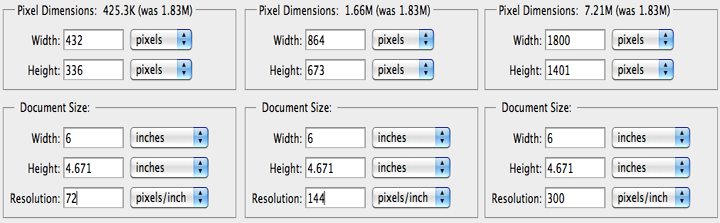
Each of the above images would be dislayed on a PDF page as 6 inches across.
If the PDF were intended for printing, the 300 ppi version would produce the highest quality result.
For screen purposes (as with most portfolio
viewing) the 144 ppi version would look just as good as the 300 ppi version,
but with a smaller stored file size. The 72 ppi version would clearly be lower in resolution.
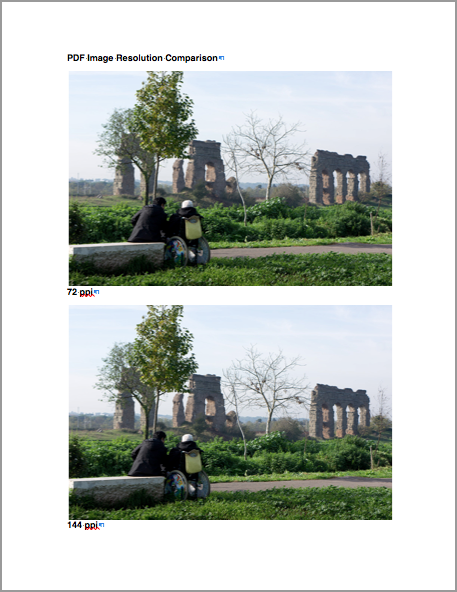
In the above example PDF page, both versions of the image are 6-inches in width on the virtual 8.5-inch page
but the upper image is at 72 ppi and the lower image at 144 ppi.
 .....
.....
Enlarging the same section of each shows that the 144 ppi version has much higher apparent resolution.
As with a Powerpoint presentation, the file size of a PDF will vary depending on the kind of image files you embed within it.
If you embed TIFF files, the PDF will be larger than if you embed JPEGs.
PDFs with multiple images can get very large and you may exceed the specified maximum file size
(or the maximum e-mail attachment size).
Optimally, you should embed JPEGs of
medium-high quality sized at 144 ppi.
If a variety of images of a variety of formats and/or resolutions have been embedded in a PDF document,
the document can be re-saved in Adobe Acrobat using its "optimize" option (which has various user-controlled settings).
This can produce a PDF file of reduced size but the same apparent quality.